Cut & Design with Cricut Design Space Offline
My first Cricut machine was the Cricut Explore Air, I purchased it in 2015 to DIY my wedding invitations. I could only design & cut projects in Cricut Design Space if I was connected to the internet. Fortunately, I had a reliable internet connection at home, and I was able to crank out those invitations. Fast Forward a few years later, I am considering purchasing a newer Cricut machine, the Cricut Explore Air 2. During my research, I discovered that Cricut Design Space is now available to use offline!
Can I use Cricut Offline?
Yes, Cricut Design Space can be used offline! There is a desktop version of Cricut Design Space that is available for offline use. The Cricut Design Space App for iOS can also be used offline. Initially, you will need an internet connection to download the Cricut Design Desktop Application and login to your Cricut account. After that, you will be able to design and create without an internet connection.
Recently, I lost my internet connection due to a snowstorm. This allowed me to experience using the Desktop application completely offline. I’ve also learned that without internet connectivity, the ability to design projects is somewhat limited. It is important to note that the Cricut Design Space Android App cannot be used offline. I recently wrote a post about using Cricut Design Space without a computer. Visit the post to learn more.
Downloading the Cricut Explore Design Space Desktop Application
You will need an internet connection to download the Cricut Design Space Application. The process is straightforward:
- Visit design.cricut.com
- Select “Download” to download the desktop application
Screenshots below provided to help guide you through the process.
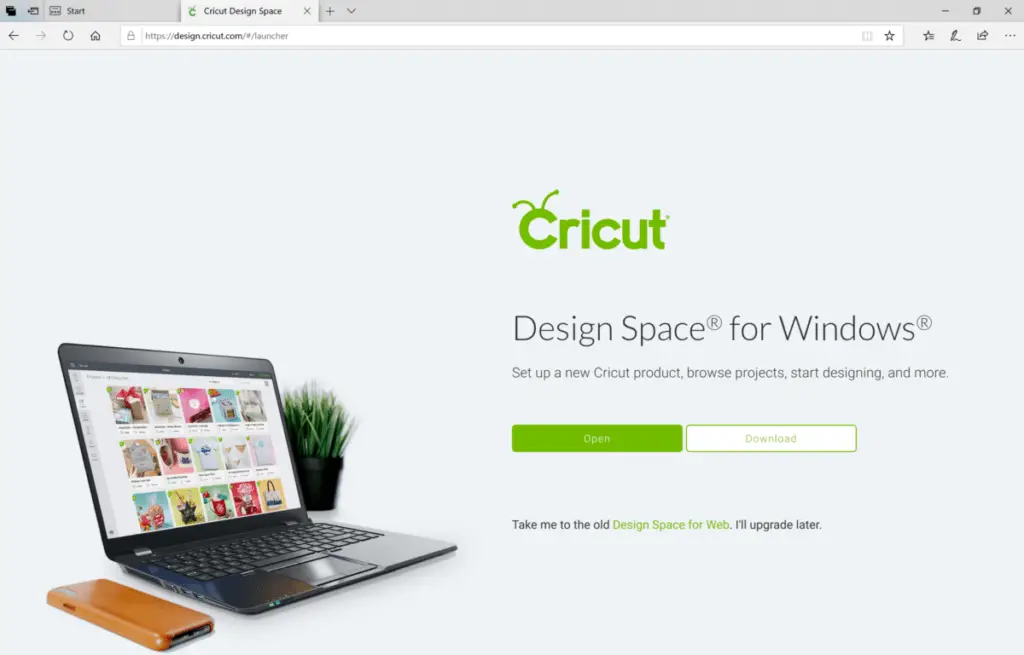
Select Create a New Project
A banner will appear to prompt you to Download Design Space for Desktop
Working with Projects Offline in the Cricut Design Space Desktop App
In order to work with projects both online and offline, you will need to use the “Save to Cloud & Computer” option. This will make your projects available to work with offline. After working with your project offline, the changes are not automatically synced to the cloud. When you logon to Cricut design space, you will have the option to update the changes to the cloud version from the offline version. More information about saving your projects to work with offline can be found in this article on Cricut’s website.
Using Cricut Access Offline
While using Cricut Design Space offline, you will temporarily have access to Images, Fonts & Projects included with your Cricut Access subscription. At a minimum, you will need to connect to the internet to confirm your Cricut Access subscription every 30 days. You will need to connect to the internet sooner if your Cricut Access subscription expires in less than 30 days. There is an article on Cricut’s website with more information about using Cricut Access offline, you can find that article here.
Using Purchased Images, Fonts, & Projects with Cricut Design Space Offline
When you initially download and login to the Cricut Design Space Desktop App All , Purchased Images, Fonts & Projects will be available.
If you make a purchase using the Cricut Design Space Web-based application, it will not be available automatically available offline. You will need to connect the Cricut Design Space Desktop App to the internet to access the files purchased on the web.
Using Free Images Fonts and Images Offline
After downloading Cricut Design Space Desktop Application, I was not able to access the free Cricut fonts & Images that typically are available online. This is disappointing because it limits the ability to create projects.
Uploading Images Offline
Following a snowstorm in my area, my internet went out, and I thought it was the perfect time to test drive the Cricut Design Space Application offline. I was unable to upload my own images to Cricut Design Space without being connected to the internet Cricut Design Space Application. This was surprising and disappointing. One of the best features of Cricut Design Space
Bottom Line for Cricut Design Space Offline
It is helpful if you have an existing project, that you want to edit or cut while you are offline. Without the ability to browse Cricut’s library of fonts, images, or upload your own offline, the ability to create new projects is limited. This is the first release of the Cricut design space, I look forward to improvements in the future.
More Articles About Cricut
Cricut Cutting Machines: Secrets to finding the best deals
