The first time I made stickers with the Cricut it was intimidating. Finding the right materials, choosing a design, and finding the appropriate cutting settings. It took a lot of research and trial and error, sharing some insight here so you can grab the right Cricut Machine, Designs, and materials to get the job done.
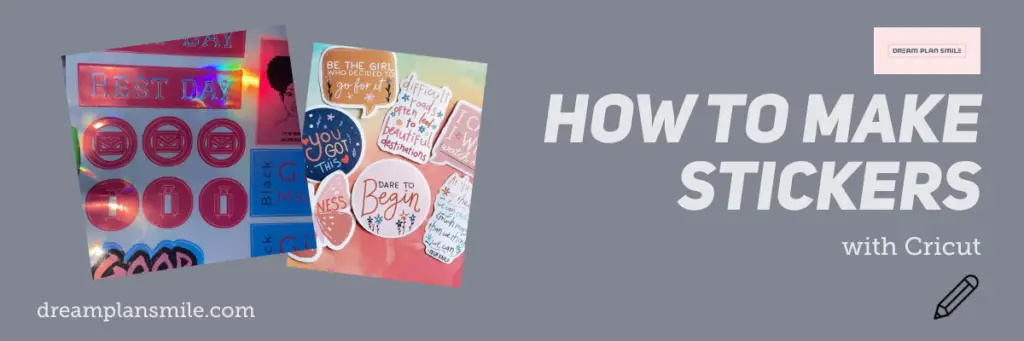
All Cricut Cutting Machines Can make Stickers. The Cricut can make traditional stickers for scrapbooking and planning. The Cricut can also make Vinyl stickers for decorating phone cases, laptops, glasses, and mugs.
This article will give you an overview of the sticker-making process from selecting materials, choosing designs, and some of the limitations of the Cricut Machines. Can help you decided if you want to dive into the sticker making process or just buy some cool ones from an Etsy Shop like Carolyn’s
What is the Best Cricut for Making Stickers?
The Cricut Joy, Cricut Maker and Cricut Explore can all make stickers, but there is a clear winner when it comes to sticker functionality at a great price.
The Cricut Explore is the best machine for making Stickers. The Cricut Explore allows you to print then cut maximizing the variety of stickers that can be made with your Cricut machine. The Cricut Maker shares the same ability to make stickers but is typically about $100 more expensive than the Cricut Explore.
Limited Sticker Making Capability with the Cricut Joy
The Cricut Joy cannot print then cut, so you will be limited to the color of the material and the capability to draw on the material.
Beyond Sticker Making
The Cricut Maker and Cricut Explore are equally matched for sticker making. Beyond sticker making the Cricut Maker has the ability to cut more materials and has a few additional features. If you plan on using Cricut for advanced level crafting like debossing, engraving and working with thicker materials then the Maker is your go to machine. When it comes to sticker making you are not missing out by going with the more affordable Cricut Explore.
What Do I Need to Make Stickers with Cricut
No Special accessories are required for Making Stickers with Cricut
The Cricut Cutting machines can cut stickers straight out of the box, no additional tools are necessary to make stickers with a Cricut Cutting Machine. Cricut Stickers can be made using the standard blade on the Cricut. You will however need sticker paper or Vinyl
Popular Paper Choices for Sticker Making with Cricut
In this section I will discuss some of the materials necessary to make stickers, and how to get started with Sticker Making on Cricut.
Printable Materials for Cricut Sticker Making
Printable Stickers allow for the most versatility with sticker designs. The color combinations are limited only to your printer’s ability to print colors. Printable stickers can only be made using the Cricut Explore and Cricut Maker machines. Below are some great options for making printable stickers and vinyl with Cricut.
| Cricut Brand Printable Stickers | Good Planner Stickers, Scrapbooking Stickers |
| Cricut Brand Printable Vinyl | More Durable Good for Stickers to be used on Laptops and Phone Cases, Flower Pots, Glass Containers |
| Avery Self Laminate | Optional, some people use it to seal their stickers it may cause issues with print then cut. |
Cut Only Sticker Materials
Make a bold statement with vinyl or sticker paper in a solid color. When making a sticker using colored vinyl, the color will be more saturated than if you use printable vinyl. Solid color stickers are great for monograms. Holographic, metallic, and foiled vinyl can also be used to make stickers that add a little excitement to other projects.
| Cricut Joy Sticker Paper | For Cricut Joy Users |
| Cricut Removable Vinyl | For use with Cricut Explore and Cricut Maker |
| Oracle 631 | A Vinyl that can be used with Cricut Explore and Cricut Maker some crafters have issues cutting with this paper |
Another brand used by crafters is the buttercraft matte vinyl paper. I have not tried this sticker paper, but the “print then cut” on Cricut works best on Matte White Surfaces. I have not been able to use “Print then Cut” with high gloss surfaces. The Cricut has a difficult time finding the black lines that indicate the boundaries of a design on high gloss paper.
The matte buttercraft sticker paper is available on amazon. The current price can be found here. I have also used matte sticker paper from online labels. The sticker paper from online labels is also available on amazon.
Types of Stickers You Can Make with a Sticker
Now that you know Cricut Can Make Stickers and how to find designs, below are lists of ways to use the various types of stickers and some example uses.
Vinyl Stickers you Can Make with Cricut
- More Durable
- Monograms on Glasses
- Laptop Decoration
- Phone Case
- Wall Decals
- Floor Decor
- Candle Holder Decoration
- Clay Flower Pots
- Promotional Stickers
Traditional Stickers you Can Make with Cricut
- Scrapbooking
- Address labels
- To/From Tags
- Gift Embellishments
- Thank You Embellishment
- Planner/Notebook/Organization
- Print then Cut White Only
How to Make Stickers with A Cricut (6 Easy Steps)
- Choose or Create a Design
- Print Design
- Cut Design
- To Create a Kiss Cut in Cricut choose the following custom settings (“Printable Sticker Paper” or “Printable VInyl”)
- Proceed to Cut Project
Sticker Designs for Cricut
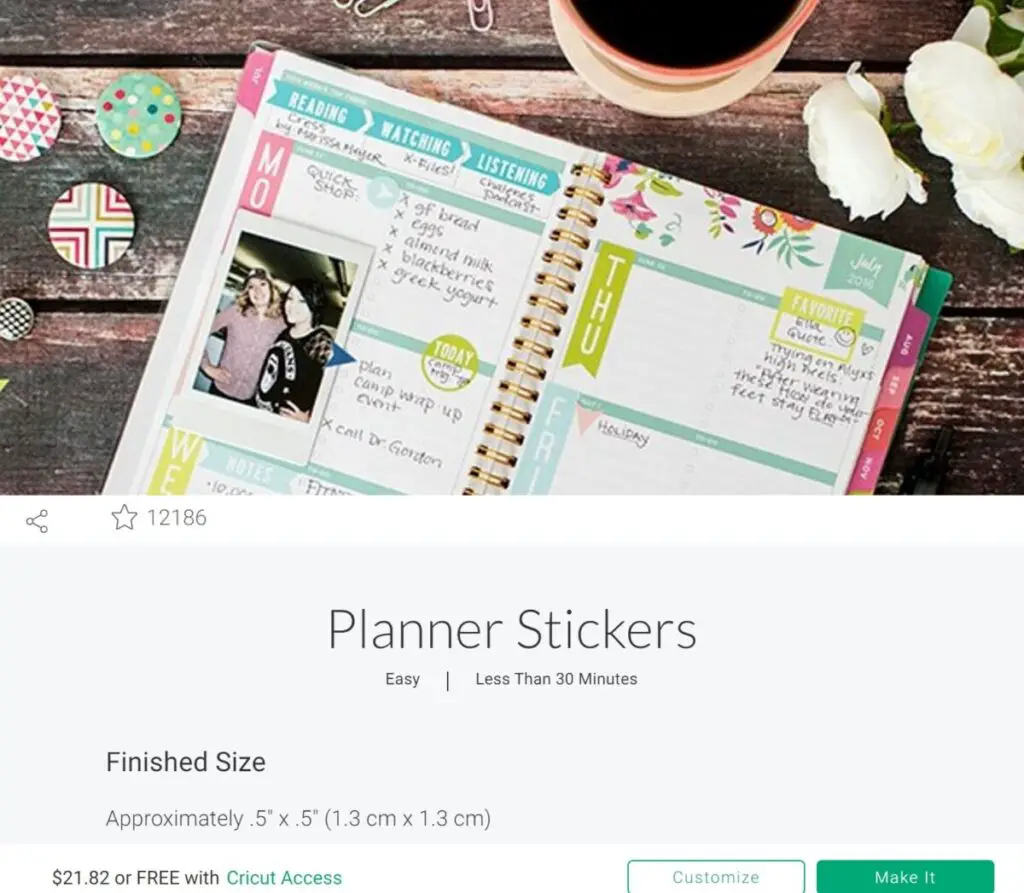
Making Sticker Designs from scratch in Cricut Design Space is challenging for beginners. The first few times I attempted to create designs for myself, I cut single letters instead of whole words and cut parts of shapes and images instead of whole shapes as I intended. So I began to use premade sticker designs.
If you are new to stickers you can find designs on ETSY by search sticker SVG. These have worked out well for me. You can load the file into Cricut Design Space and These designs can be loaded into Cricut Design Space easily.
You can also perform an internet search for free stickers SVG, some of these designs work beautifully but others can be more challenging to get right if they were not specifically designed for Cricut.
Procreate is an app for IPAD that can be used to make Stickers
Cricut Print then Cut Stickers
If your sticker design requires more than one color, for most projects it is easier to use “Print then Cut” instead of layering multiple materials. To use Circuit’s print then cut you will need printable sticker paper or printable vinyl. You will need to use your home printer for printing since the Cricut does not print. The Print then Cut feature is not available on the Cricut Joy
The Maximum Print then Cut size on Cricut is 9.25″ x 6.75″, most sticker paper is 8.5 X11. When designing sticker sheets keep in mind the maximum size is not the whole sheet of sticker paper.
Cut or Cut and Draw Stickers in Cricut
This option is the go to for Cricut Joy users, single color designs, or those who don’t mind layering sticker designs with multiple colors. This can be good for monograms or thank you stickers.
Cricut Step by Step with Jennifer Maker
This is a great video from Jennifer Maker that describes the sticker making process from beginning to end.
