You may have noticed some fonts in Cricut don’t come out great when you use the writing tool. You also do not want to purchase, or download fonts. No worries, there are free writing fonts in Cricut that can be used for your crafting needs.
To find free Cricut writing fonts, use the font filter to only display writing fonts. Fonts that are completely free will not have a dollar amount displayed next to them. Fonts that are free with a Cricut Access subscription will have a green “a” next to them.
Free Cricut Writing Fonts
At any given time there are about 5 free writing fonts available in Cricut. Today I was able to find over 10 available in Cricut Design Space! I will share with you the list of more 10 that I found today. Free Cricut writing fonts periodically change, but I will and show you how to find and save free fonts for future use.
At the time of publishing these are the writing fonts available for free in Cricut Design Space:
- A Frightful Affair
- Babette
- Billionaire
- Cricut Alphabet
- Cricut Sans
- Fontastic Fonts
- Kyden
- P.S.
- Quinn Type
- Simple Celebrations
- Telegram Text
Filter to Writing Fonts
Some Cricut fonts are optimized for cutting, others are optimized for writing. If you try to use cutting fonts with the writing tool, it will outline the font. In order to use the pen tool you need to use a font that can be drawn with a single stroke of the pen.
After inserting a text box, you will see the current font and font size. There is a drop down arrow next to the font if you select that an option to filter fonts will appear. Using this filter, you can narrow down the selection of fonts to writing fonts only.

Finding the writing fonts is the easy part, finding the free once are more challenging. Most fonts will have a dollar amount next to them, typically $4.99 or $6.99 these are not free. Many will have a green “a” next to them. These are free for Cricut Design Space Users.
Finding the ones that are free for everyone takes a little more time. You can scroll through and find the ones that do not have a price next to them. It can be a little tedious. Once you find a free font, use the “Download” button and download them.
Downloading the font makes them easier to find. Once you download them, you can use the “Saved for Offline” filter to find them more easily.

Writing Fonts Included with Cricut Access Subscription
If you have a Cricut Access Subscription, your subscription includes about 80% of the writing fonts available in Cricut. If it has a green “a” next to the font, then it is included in your subscription.
Free Writing Fonts for Advanced Users
If you have experience installing fonts, or feel up to the challenge. you can add any font from the internet and use it as a writing font. dafont.com and fontbundles.com are two popular websites for fonts.
These websites have both free and paid fonts. When I am browsing these sites for free fonts, I am looking for slim fonts. The website dafont.com has a filter that allows you to filter for handwritten fonts.