Thinking about purchasing a Cricut but only using it with IPAD? Do you get the itch to create something with Cricut, but don’t want to pull yourself away from binge-worthy television? Perhaps you need to finish up a crafting project while keeping an eye on the kids.
Cricut cutting machines can be used with an IPAD. The Cricut Design Space application is free from the App Store. Using the Cricut Design Space App, you can connect to your cutting machine wirelessly. The Cricut Design Space App for features most of the functionality of Windows/PC version of the Design Space App, but there are some limitations.
All of the basic functionality of Cricut Design Space is available on the IPAD. You can connect to your Cricut cutting machine wirelessly via Bluetooth, Print then Cut, Cut & Draw/Write. In a previous article, I explained How to use Cricut without a Computer for this post the focus is on using a Cricut with an IPAD.
There are limitations with using Cricut Design Space on an IPAD most can be overcome. Some limitations may be show-stoppers depending on your crafting needs. Keep reading to decide if CRICUT & IPAD are the right fit for you or if the computer version of Design Space is a better fit.
Overview of Design Space Features NOT Available on IPAD
This table is a quick at a glance description of the Design Space Features not Available on IPAD. I will expand upon each one and give a few examples in the rest of the article.
| Offset | Design Space Feature that adds a shadow or outline to enhance a design |
| Knife Blade | A Cricut Maker tool for cutting thick material such as wood. |
| Pattern Fill | Fill in shapes or text with a Pattern in Design Space |
| Template | Shows the outlines of items such as Onesies, mugs, and bags so that you can approximate the size of your design |
| Curve Text | Allows you to curve text created in Design Space. |
Cricut can’t Offset on IPad
What is the Offset Feature?
The Offset feature is used in print then cut designs. It makes the design pop, by creating a shadow effect around the text. This is extremely useful when designing stickers. Most stickers have a white outline outside of the design. Offsetting can also add depth and a visual impact to cake toppers and t-shirt designs.
The gray box in the image below is an example of offset. You can import designs with the
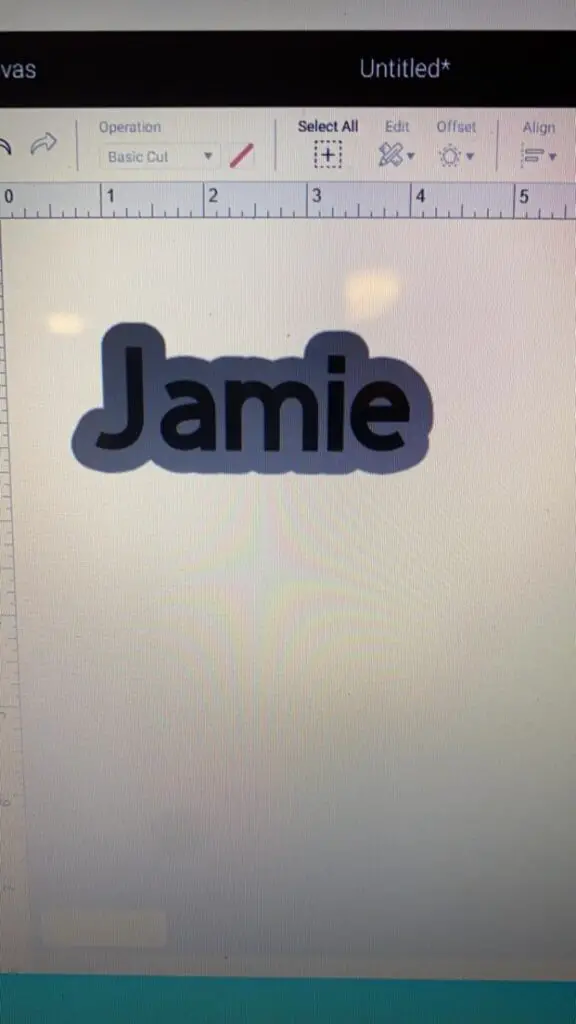
Work around for Offset?
If you are familiar with other design software such as Procreate and have it installed on your IPAD you can create offsets using that software. Offset is one of the newest Cricut features and may become available for IPAD in the future. In the meantime you will need to use Design Space on a PC or Mac to use this feature.
No Pattern Fills with Cricut and IPAD
Pattern Fills, allow you to add patterns to shapes or text created in Cricut Design Space Pattern fills are not available in Cricut Design Space ios. Below is an example of Pattern FIll:
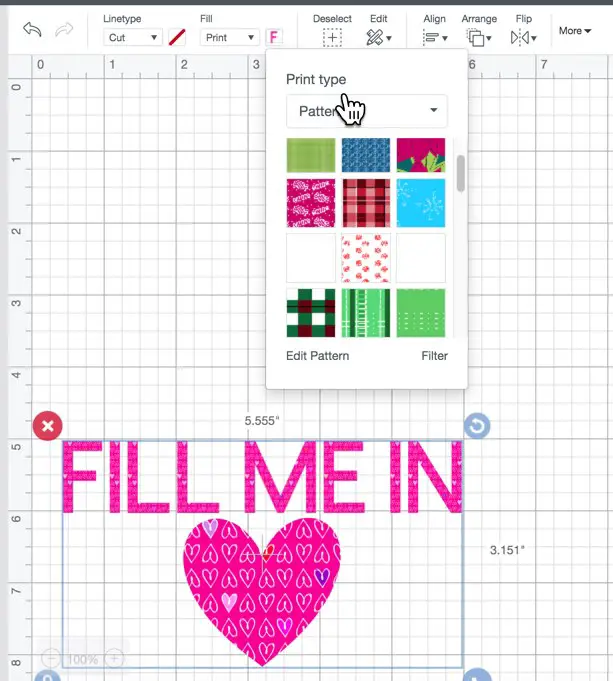
Is there a workaround for Offset?
If you are familiar with other design software such as Procreate and have it installed on your IPAD you can create offsets using that software. Offset is one of the newest Cricut features and may become available for IPAD in the future. In the meantime you will need to use Design Space on a PC or Mac to use this feature.
Cricut Templates are not Available on IPAD
No Cricut Created Curved Text on IPAD
You cannot create or open designs with curved text using Design Space on an IPAD. However, if you upload an SVG created in a different program, there should be no problems opening the SVG in design space.
https://help.cricut.com/hc/en-us/articles/360009501073-Curving-Text-in-Design-Space
At this time, projects containing curved text will not open in iOS. However, if your text has been welded, sliced, isolated or ungrouped so that it is functioning as an image rather than as a text box, the project can be opened
-Cricut Website
Knife Blade Cutting
Cricut Maker Accessory for cutting thicker materials, such as balsawood. I have a Cricut Explore so I am not familiar with the knife blade, but there is a great article on Hey Let’s Make Stuff that explains the ins and outs of the knife blade.
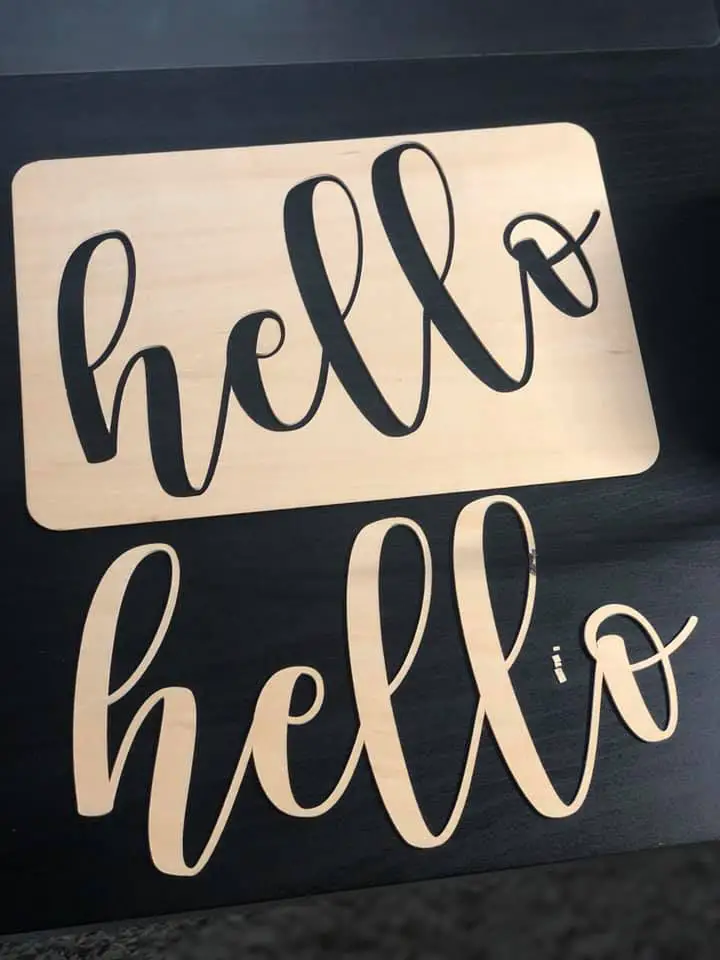
To be honest I think Knife Blade Cutting is not available on on IPAD for safety reasons. I have a background in software testing and extensive testing must be performed to release software that is controlling essentially a knife. I can only imagine that the team over at Cricut invested the testing into the most wideley used software app, that is the Design Space for a Computer.
If you plan on cutting a lot of balsawood or other thicker materials, you are going to have to use a computer. There is no workaround for this one.
Bottom Line about Cricut an IPAD
Simply using the IPAD to cut/write or draw a completed project is almost identical to using a MAC or PC. However, creating designs with Cricut Design Space for iOS is more challenging than it is on PC/MAC. Using the IPAD with Cricut is a good option for crafters who don’t mind keeping their designs simple or using other ios design apps and uploading them to Cricut.
